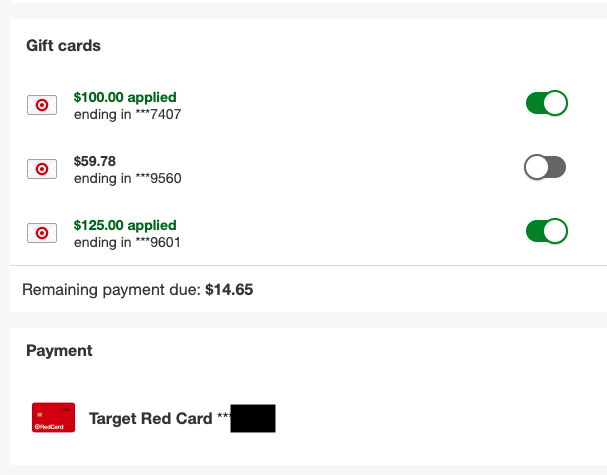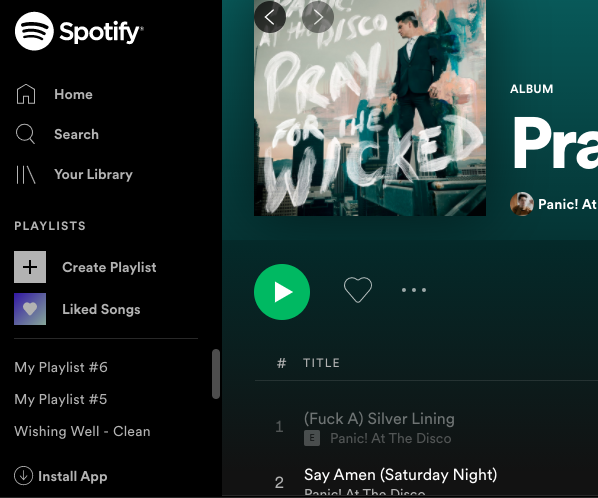You know those third-party (Visa, MasterCard, etc.) gift cards that seem so convenient to give? They can be a pain to redeem online when your shopping cart total is higher than the amount on your gift card.
That’s because merchants like Target don’t allow you to combine these third party gift cards and they don’t let you combine a Visa gift card with a credit or debit card to cover any balance over the amount of the gift card.
This means either 1.) you don’t have enough on your gift card to cover your cart, or 2.) you have enough to pay your cart total but you’ll be left with a small balance that will never be enough to pay for pay for a shopping cart total in the future.
How to pay with multiple third-party gift cards (Visa, MasterCard)
The workaround is to use your third party Visa or MasterCard gift cards to purchase store gift cards. Most online stores (like Target) let you use multiple gift cards from their own store. So if you have three Target gift cards, you can apply all three to your one shopping cart.
Here’s a step by step example of how to pay with multiple gift cards online using Target as an example:
- Use your Visa or MasterCard gift card to purchase a Target gift card, sending the Target gift card to your own email.
- When Target sends your gift card to your email, click the link that says “Access my gift card.”
- Follow the online instructions to apply your gift card to your account
- Repeat steps 1-3 with all of your third party gift cards (or as many as you need to cover your purchases.)
- Load up your Target shopping cart and when it comes time to pay change your payment option to your Target gift cards and select each card you wish to use (see image below). Any remaining cart balance can be covered by a Target credit card if needed.